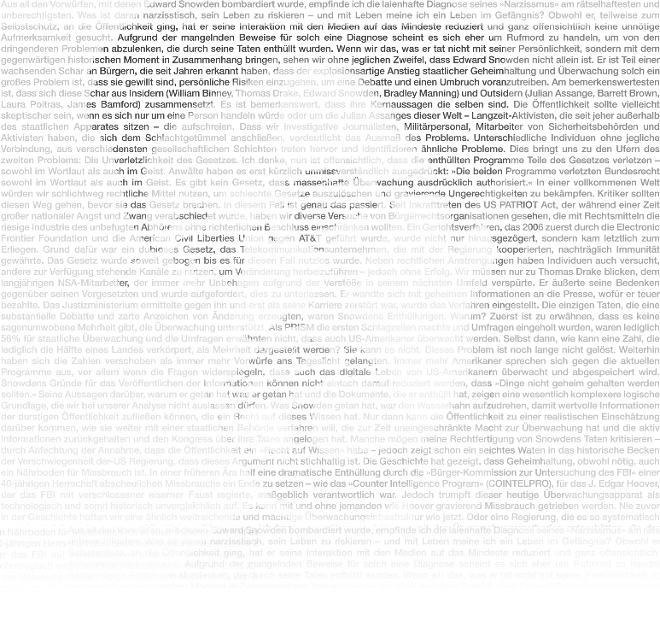Categories
- Conferences & Events (56)
- Presentation Slides (19)
- Presentation Videos (42)
- Courses & Training Materials (110)
- Documents & Manuals (713)
- Academic (7)
- Advisory's (143)
- Cheatsheets (83)
- eBooks (17)
- Guides and Tutorials (621)
- Mind Maps (2)
- Pdf and Slides (36)
- Privacy (18)
- Snowden / NSA (6)
- Encryption (34)
- Learn (4)
- Mobile Phones & Tabs (25)
- Android Devices (21)
- iOS Devices (9)
- Operating Systems (315)
- Linux (278)
- Live Distributions (4)
- Mac OS X (31)
- OpenBSD/FreeBSD/NetBSD (14)
- Windows (13)
- Other Hardware (5)
- Podcasts (5)
- Practicals (2)
- Programming & Crafting Code (59)
- Research (31)
- Security News (7)
- Single-Board Computers (27)
- Arduino (2)
- Raspberry Pi (15)
- Router (11)
- Software (574)
- Anti Malware (38)
- Authentication (26)
- Browser (21)
- Cracking (24)
- Crypto (32)
- Debugging (26)
- Defensive Security (13)
- Development and Design (10)
- Digital Forensics (37)
- Firewall (27)
- Hardening (30)
- Log and Monitoring (58)
- Networking (60)
- Non-Security (14)
- Offensive (71)
- Penetration Testing (80)
- Scripts and Config (68)
- Tools (209)
- Tunneling (45)
- Vulnerability's (24)
- Web Apps (48)
- Wireless (21)
- Uncategorized (15)
- Video's (47)
- Website's (14)
Archives
- September 2015 (6)
- August 2015 (7)
- June 2015 (35)
- May 2015 (36)
- April 2015 (435)
- March 2015 (75)
- February 2015 (220)
- January 2015 (1)
Visitor Counter
- 614,547 People (Since 29-01-2015)
Recent Posts
- MITMf – Framework for Man-In-The-Middle attacks 9 September 2015
- Common Types of Network Attacks 8 September 2015
- BlindElephant Web Application Fingerprinter 8 September 2015
- Net-Creds – Sniffs Sensitive Data From Interface Or Pcap 1 September 2015
- Duck Hunter 1 September 2015
- picoCTF Learning Materials 1 September 2015
- Vulnerability Scanners Simply Explained 27 August 2015
- 3 Websites For Vulnerability Research 27 August 2015
- Xprivacy – A Must Have App For Hackers 27 August 2015
- How To Bypass SMS Verification Of Any Website/Service 27 August 2015
- How To Monitor a Remote Computer For Free 27 August 2015
- How To Spoof Caller ID 27 August 2015
- How To Remotely Hack Android using Kali Linux 27 August 2015
- NISTFOIA: FOIA for NIST documents related to the design of Dual EC DRBG 25 June 2015
- 650.445: PRACTICAL CRYPTOGRAPHIC SYSTEMS 25 June 2015
- The Logjam Attack 25 June 2015
- How Do We Build Encryption Backdoors? 25 June 2015
- Transport Layer Protection Cheat Sheet 25 June 2015
- Certificate and Public Key Pinning 25 June 2015
- Mitigation Guidelines for Advanced Persistent Threats 25 June 2015
- Mac Linux USB Loader 18 June 2015
- Linux super-duper admin tools: lsof 12 June 2015
- checkinstall – Smartly manage your installations 12 June 2015
- Linux super-duper admin tools: OProfile 12 June 2015
- Linux super-duper admin tools: screen 12 June 2015
- Collecting And Analyzing Linux Kernel Crashes – LKCD 12 June 2015
- Linux Super-Duper Admin Tools: GNU Debugger (gbd) 12 June 2015
- A thorough Introduction Guide To Docker Containers 12 June 2015
- Easily manage Linux services with chkconfig and sysv-rc-conf utilities 12 June 2015
- Connect to WiFi Network From Command Line In Linux 12 June 2015
- Setup DHCP Or Static IP Address From Command Line In Linux 12 June 2015
- Linux hacks you probably did not know about 12 June 2015
- Highly Useful Linux Commands & Configurations 12 June 2015
- Slow Linux system? Perf to the rescue! 12 June 2015
- Install AMD ATI Proprietary FGLRX Driver + AMD APP SDK + Pyrit + CAL++ + Helpful ATIconfig FGLRX Commands 12 June 2015
- Install Proprietary NVIDIA Driver + kernel Module CUDA and Pyrit on Kali Linux 12 June 2015
- Cracking MD5, phpBB, MySQL and SHA1 passwords with Hashcat on Kali Linux 12 June 2015
- Website Password & User Credentials Sniffing/Hacking Using WireShark 12 June 2015
- Router Hack – How to hack ADSL router using NMAP 12 June 2015
- How To Fix Dead Lithium-Ion Batteries That Won’t Hold A Charge Anymore 11 June 2015
- How To Hack Smart Cards For Satellite TVs 11 June 2015
- How To Hack An Old LCD Monitor Into A Secret Computer Screen That Only You Can See 11 June 2015
- How To Hack RFID Enabled Credit Card For Cheap 11 June 2015
- How to Scratch-proof the top layer of an audio CD or Video DVD 11 June 2015
- How To Run USB Through The Phone Lines 10 June 2015
- How to Make a PVC Hand Pump to Move Water, Compress Air, & Create Vacuum 10 June 2015
- How to Build your own HD DVR with MythTV 6 June 2015
- This Easy DIY Money Indicator Light Makes Sure You Always Have Cash in Your Wallet 6 June 2015
- Hacker Techniques, Tools And Incident Handling – Jones And Bartlett Learning 26 May 2015
- Linux Gentoo full disk encryption (FDE) with LUKS and LVM2 12 May 2015