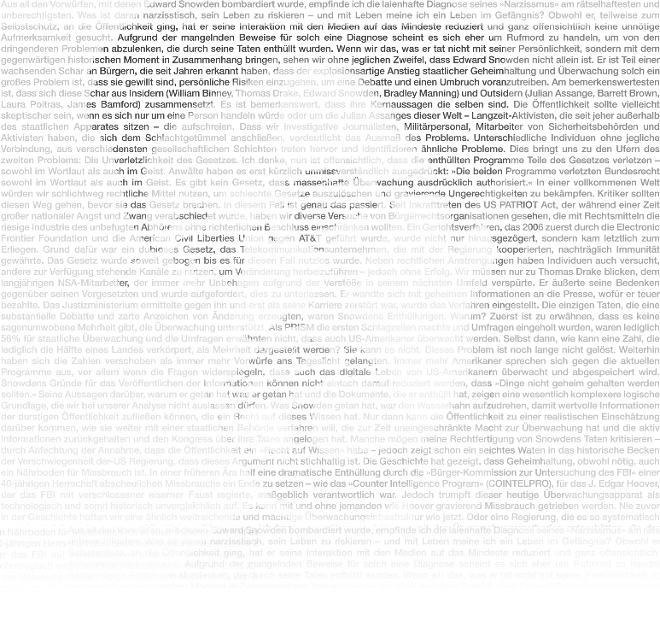BSoD Errors
There are hundreds of BSoD errors and it is often very hard to find a criteria to grade the importance of those errors. We have decided to collect some of those errors in a list which you can use to diagnose a strange behaviour of your own system. Errors listed here are some of the most commonly seen ( of course without some common non-critical errors ).
DATA_BUS_ERROR
Stop code: STOP 0x0000002E
Parameters: [ p1, p2, p3, p4 ]
- p1 – Virtual Address of the Error
- p2 – Physical Address of the Error
- p3 – Processor Status Register [PSR]
- p4 – Faulty Instruction Register [FIR]
This error is most commonly caused by faulty memory ( although not the only cause ). There are more factors that can result in this error, such as:
- RAM Memory
- Video Adapter Memory
- Bad L2 Cache
- Bad Driver
- Motherboard Problems
- Bad Hard Drive
What you can do in this case is to take all RAM modules out of MB and start putting them back in one by one to see if the error occurs again. Another thing you do is to start Windows Memory Diagnostic from Administrative Tools in Control Panel. If you believe that the problem is in your graphic card you should run DirectX Diagnostic Tool from Start->Run->dxdiag. Hard Drives rarely produce this type of error and they will often manifest other types of strange behaviour and errors much much earlier. If you over-clocked your CPU you could encounter this error too. L2 cache will complain in this way almost always. If this BSoD error list a file in its error report you may want to try replacing that bad driver with an updated version ( or go back and downgrade ).
NTFS_FILE_ERROR
Stop code: STOP 0x00000024
Parameters: [ p1, p2, p3, p4 ]
- p1 – Source File and Line Number
- p2 – Optional
- p3 – Optional
- p4 – Optional
This error is a typical Hard Drive File System Error. It is often a result of a faulty hard drive. This could be a consequence of a physical damage ( bad sector ) or a Data Table Corruption. Error is also commonly encountered when a drive exhaust Virtual Memory space. With older drives, like IDE and SCSI this error would also manifest if the cables are physically damaged . What you can do is test your drive extensively, check cabling, try your hard drive in another computer, etc. You can try chkdsk from Command Line or you can use some specialized software packages like Victoria or HDD Regenerator. If the error is fixed you can continue your work, if on the other hand error start to pop out more frequently you will have to replace your drive and you should better start planning in advance ! Pay attention to your S.M.A.R.T. status.
BAD_POOL_CALLER
Stop code: STOP 0x000000C2
Parameters: [ p1, p2, p3, p4 ]
- p1 – multiple meanings
- p2 – multiple meanings
- p3 – multiple meanings
- p4 – multiple meanings
This is mostly a driver problem error but in some cases some of the programs you installed could trigger this error too ( mostly Anti-virus or Firewall software ). This error represent demand for system resources that do not exist, or resources that are busy ( some other process is holding the resource ). In most cases, system will continue to work smoothly after System Restart, however if the error continues to occur you should try restoring your system to a previous state using System Restore and/or Driver/Software Update. This error has a very wide range of possible parameter and you should check Microsoft documentation to get a deeper understanding of this error code.
CLOCK_WATCHDOG_TIMEOUT
Stop code: STOP 0x00000101
Parameters: [ p1, p2, p3, p4 ]
- p1 – Interrupt Block Time – in ticks of Processor Clock
- p2 – 0
- p3 – Address of Processor Control Block (PRCB) (Dysfunctional Processor)
- p4 – 0
Cause for this error is processor’s inability to handle incoming interrupts. Practically, this means that one of the cores ( or threads ) remained ‘stucked’. It is a common error in over-clocking circles but it can also happen if the cooler is not properly placed on the processor (overheating). Is some (rare) cases, this error will be a result of a memory problem.
UNEXPECTED_KERNEL_MODE_TRAP
Stop code: STOP 0x0000007F
Parameters: [ p1, p2, p3, p4 ]
- p1 – Processor Trap Code
- p2 – 0
- p3 – 0
- p4 – 0
This error is a consequence of various software problems or faulty hardware. This is one of the most common ‘bad memory module’ error. First parameter is a type of interrupt. These interrupts can jump out of ‘divide by 0′, ‘overflow flag’, ‘execute of non-existent instruction’… You should check your hardware devices. If you recently installed some type of hardware you should remove it and try starting through Last Good Known ConfigurationOption.
STATUS_SYSTEM_PROCESS_TERMINATED
Stop code: STOP 0x0000021E
Parameters: [ p1, p2, p3, p4 ]
- p1 – String – Identification
- p2 – Error Code
- p3 – Reserved
- p4 – Reserved
This is a User Space Error. System will encounter this error during Winlogon.exe or Csrss.exe module load. Error is also common when User32.dll or Win32k.sys are missing or corrupted. If you can boot your system you can try SDC /scannow from Command Line, or hit ‘Last Know Configuration‘ during system boot. ( Win 8.1 users should createDWORD key LastKnownGood with value 1 inHKLM\SYSTEM\CurrentControlSet\Control\SessionManager\ConfigurationManager and after that bcdedit /set {default} bootmenupolicy legacy from Command Line to enable this option. If you start getting this error after some hardware/driver installation try to remove the device/driver (rollback driver). If all of this fail, System Repair Disk is your new best friend.
PAGE_FAULT_IN_NONPAGED_AREA
Stop code: STOP 0x00000050
Parameters: [ p1, p2, p3, p4 ]
- p1 – Error Address
- p2 – 0 – reading, 1 – writing
- p3 – Instruction Address, which points to the First Parameter
- p4 – Reserved
Data called from memory do not exist. This error happens when a process ask from some data that should be in a memory but are not (at the moment of a call ). Mostly this is just a glitch but it can be a manifestation of a bigger problem like RAM memory failure, L2 cache problems and/or video memory problem. You should try updating your drivers or roll back if you recently updated some device. This can be unstable/unoptimized graphic driver [ie] etc.
DRIVER_POWER_STATE_FAILURE
Stop code: STOP 0x0000009F
Parameters: [ p1, p2, p3, p4 ]
- p1 – multiple meanings
- p2 – multiple meanings
- p3 – multiple meanings
- p4 – multiple meanings
There is a driver on your system that does not process Hibernation and Power Management rules appropriately. This is easily resolved with driver update ( or downgrade if you recently updated your system )
INTERRUPT_EXCEPTION_NOT_HANDLED
Stop code: STOP 0x0000003D
Parameters: [ p1, p2, p3, p4 ]
- p1 – Address Error
- p2 – Reserved
- p3 – Reserved
- p4 – Instruction Address, which points to the First Parameter
This is a very general error. It can be caused by: bad driver, hardware problem, bad memory, bad hard drive, virus infection, inadequate power supply, low hard drive free space, damaged system files and bad motherboard. So ? Everything  This is a very hard error to troubleshoot. Generally, we would first try with a new driver ( file will be listed in error report, use Google to figure out to which driver it belongs). After that you should hit SFC /scannowfrom Command Line. This will check your system files and in the same time test your hard drive (see if we can read all those files from that drive). Beyond that, well…you should start checking your hardware. Remove recently installed hardware, pull memory modules out, graphic card etc… Good luck.
This is a very hard error to troubleshoot. Generally, we would first try with a new driver ( file will be listed in error report, use Google to figure out to which driver it belongs). After that you should hit SFC /scannowfrom Command Line. This will check your system files and in the same time test your hard drive (see if we can read all those files from that drive). Beyond that, well…you should start checking your hardware. Remove recently installed hardware, pull memory modules out, graphic card etc… Good luck.
WHEA_UNCORRECTABLE_ERROR
Stop code: STOP 0x00000124
Parameters: [ p1, p2, p3, p4 ]
- p1 – Error Source Type
- p2 – WHEA_ERROR_RECORD Address
- p3 – Upper 32bit value MCi_STATUS
- p4 – Lower 32bit value MCi_STATUS
This is another mysterious and abstract error which is not easy to define. It is however a hardware error. First parameter ‘could’ point you in the right direction …key word: ‘could’. Basically, these types of errors arise from bad power supply, overheating, motherboard problems or over-clocking with the values that are not ‘allowed’. In order to better diagnose the problem you should put you system through a partial and/or a full stress test. You can first stress out entire system and if you can’t see any problems you should dedicate more time for each specific test ( memory, cpu, graphic, etc ).You should use some specialized software to do this test. You can find those tool easily online. There are many different values that this error can have and you should take a closer look Miscrosoft Documentation if you continue to experience this type of problems.
DRIVER_IRQL_NOT_LESS_OR_EQUAL
Stop code: STOP 0x000000D1
Parameters: [ p1, p2, p3, p4 ]
- p1 – Error Address
- p2 – IRQL Value
- p3 – 0 – reading, 1 – writing
- p4 – Instruction Address, which points to the First Parameter
This error is encounter when a system access virtual memory on a disk from process which has high IRQL priority. In most cases this is a bad driver problem. In some other cases which are much less common problem can arise from a bad hard drive or a memory corruption. If you get a file name in the error description you will know exactly which driver need to be updated.
MACHINE_CHECK_EXCEPTION
Stop code: STOP 0x0000009C
Parameters: [ p1, p2, p3, p4 ]
- p1 – Lower 32bit P5_MC_TYPE Machine Service Report (MSR)
- p2 – MCA_EXCEPTION Structure Address
- p3 – Upper 32bit P5_MC_ADDR MSR
- p4 – Lower 32bit P5_MC_ADDR MSR
Processor Malfunction or Bad Motherboard Error. The reason for this error can be in a bad contact between a CPU and a Cooler. It is worth to check you power supply too. Lack of power will also raise this error. If you over-clock recently or if you have an old old power supply and you installed some new hardware ( new graphic card [ie]) will probably cause this error. You should try new power supply before you decide to change your CPU or MB. For more detailed error description visit MSDN.
KMODE_EXCEPTION_NOT_HANDLED
Stop code: STOP 0x0000001E
Parameters: [ p1, p2, p3, p4 ]
- p1 – Exception Code which failed to process
- p2 – Address of Exception
- p3 – Parameter 0 Exception
- p4 – Parameter 1 Exception
This indicates that a kernel-mode program generated an exception which the error handler did not catch. It is a common error and it has a lot of various sub variants:
- 0x80000002: STATUS_DATATYPE_MISALIGNMENT
- 0x80000003: STATUS_BREAKPOINT
- 0x80000005: STATUS_ACCESS_VIOLATION
One of the most common reason for this error is hardware incompatibility. Alternately, you will see this error if you over-clock with a bad parameters or with a bad drivers. You could see a file name in your error report which would indicate that the reason is a bad driver. If you can’t even boot up, you should try Safe Mode and then remove the driver in question. If the file is Win32k.sys, the problem could be cause by some Remote Access software you recently installed. This situation can often be resolved by turning off memory caching in BIOS.
INACCESSIBLE_BOOT_DEVICE
Stop code: STOP 0x0000007B
Parameters: [ p1, p2, p3, p4 ]
- p1 – Address of Disk Descriptor
- p2 – 0
- p3 – 0
- p4 – 0
This error arise during system boot as a consequence of hard disk read error. During system start OS can’t read necessary data from system hard drive. There is a whole array of different problems which can lead to this error. Some of the reasons include bad hardware, system upgrade problem, virus infection, driver problem, damage of system files, bad registry data, I/O conflict, hardware incompatibility, hardware upgrade that went wrong, etc. One of the first things you can check is SATA Controller Settings in your BIOS. In some cases BIOS can be reset (for some reason) and SATA setting can jump to their default values. Other than that, you should apply standard set of test before jumping to conclusions. This would include Last Know Configuration, Hard Drive test, Cabling Check, Virus Scan…..
CRITICAL_STRUCTURE_CORRUPTION
Stop code: STOP 0x00000109
Parameters: [ p1, p2, p3, p4 ]
- p1 – Reserved
- p2 – Reserved
- p3 – Reserved
- p4 – Type of damaged region
There was a critical error in system kernel ! The 4th parameter points to the kernel region which suffered ‘damage’. Most common cause are bad drivers. Less common cases include bad memory or over-over-clocking. You should check your BIOS, drivers and do system check.