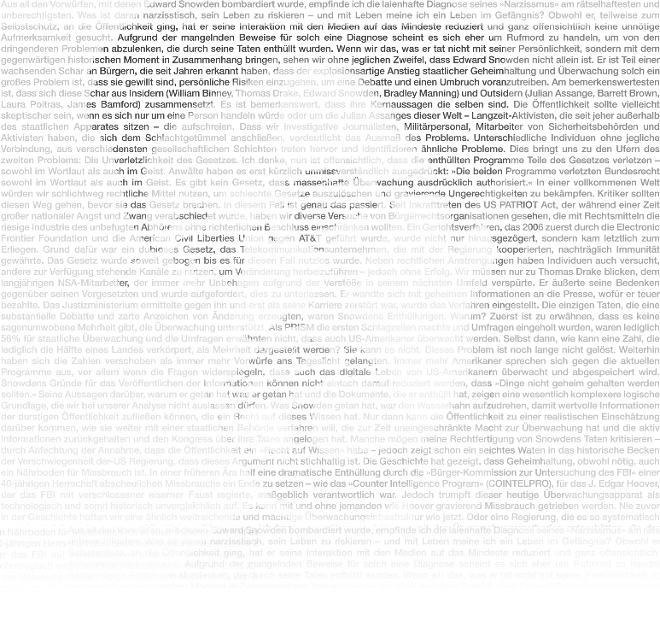These days, most of the technologies running on code. Coding is the most flexible, explorable and versatile technique through which you can develop anything. The most amazing thing about writing code is, you don’t need to spend or invest anything. All you need is just a computer. Through coding you can literally change the world like Dennis Ritchie, Bill gates, Larry Page, Mark Zuckerberg did, and the list go on.
Lot of tools have been developed now so that you can write code with ease. We are presenting a few best Programming software for writing code. Whether you are a world class programmer or just a beginner, all these tools will help you coding games, web tools, plugins, PC software etc. and most of them are available for free.
Note: The list doesn’t include any dedicated debugger or compiler.

11. Firebug

Firebug is free and opensource web development tool that modifies style and layout of web design in real time. With this tool, you can monitor, debug and edit HTML, CSS, JavaScript, XHR and DOM. (Works best with Mozilla Firefox)
Key Features:
- Analyze network usage and performance
- Pinpoint an element in a webpage
- Send message to console direct from the webpage
- Step by step interactive debugging
Available for: Mac and Windows
10. Gedit

Gedit the powerful text editor by GNOME with clean and simple interface. This is open source software which is packed with various tools for editing source code and structured text.
Key Features:
- Edit file from remote location
- Flexible plugin system to add new features
- Clipboard support, text wrapping, auto indentation
- Current line highlighting, bracket matching, Configurable fonts and colors
- Syntax highlighting for many programming languages including C, C++, Java, Perl, Python, HTML and more
Available for: Mac and Windows
9. Bluefish

Bluefish is a powerful editor for web developers and programmers. It’s a free source software that supports many languages and can be integrated with GNOME.
Key Features:
- Inline spell checker, Advanced search and replace
- Syntax highlighting and auto-completion
- Multiple encoding and zencoding support
- Add more features via script or plugin
- Supports C, C++, Java, JavaScript, SQL, HTML, CSS, XML, XHTML, PHP, Shell, ColdFusion, Go, Perl, Python, Ruby and more
Supported platform: Mac, Windows, Linux and Solaris
8. PSPad
 Image credit: pspad
Image credit: pspad
PSPad is a free source editor for programmers, available in 41 languages. The interface is based on MDI (Multiple Document Interface) with tabs editing multiple files easily.
Key Features:
- Macro recorder and Spell checker
- FTP client and APACHE support
- HTML preview using Mozilla and IE
- UTF-8, Hex editing and Syntax highlighting
- Integrated Tidy library for formatting and checking code
- Supports many languages including PHP, Perl, Pascal, Java and HTML
Available for: Windows
7. Xcode

Xcode is a free tool by Apple for developing software for OS X and iOS. It has built-in interface builder which is used for developing graphical user interface.
Key Features:
- Syntax highlighting and message bubble that displays errors
- Asset Catalog editor for managing app image
- Build, install, run, and debug Cocoa Touch apps in iOS simulator
- Built-in open source LLVM compiler for C, C++ and objective C
- Graphical Debugger, static analyzer and XCTest framework
- Supports Objective C, Objective C++, C, C++, Java, Ruby, Rez, Python, AppleScript and Swift
Available for: Mac
6. IntelliJ IDEA

IntelliJ IDEA is a Java IDE that helps you to write better code and be more productive. It comes in 2 version i.e community edition (free) and ultimate edition (commercial).
Key Features:
- Built-in decompiler for Java classes
- Built-in developer and database tools
- Productivity boosting feature for GWT, Java EE, Spring, Play and more
- Tools available for PhoneGap, Android, Ionic and Cordova
- Advanced coding assistant for HTML, CSS, AngularJS, JavaScript, Node.js and more
Available for: OS X, Windows and Linux
5. Notepad++

Notepad++ is a source code editor tool, significantly faster than Windows Notepad. It is a free project hosted on SourceForge.com which has been downloaded more than 28 million times.
Key Features:
- Syntax folding and highlighting
- Customizable graphical user interface
- Multi tab interface, multi view
- Macro recording and playback
- Perl compatible regular expression search and replace
- Supports more than 50 programming languages including C, C#, C++, Ada, Batch, Java, JSP, YAML, INNO, KiXtart, LUA, HTML, Haskell and more
Available for: Windows
4. Sublime text

Sublime text is lightweight, simple yet powerful source editor with smooth interface, great features and amazing performance. It’s a proprietary software and the functionality can by extend through plugins
Key Features:
- Supports multiple selection to modify variable quickly
- Command palette gives fast access to functionality
- Quick navigation to large set of files
- Python based plugin API
- Various themes, panels and screen mode
- Auto save, syntax highlighting and high contrast display
- Spell check function, bracket highlighter and numerous editing commands
- Supports over 45 programming languages including ActionScript, AppleScript, C, C++, C#, CSS, D HTML, JAVA, SQL, Textile, XSL, XML, MATLAB, Markdown, R, Python Rails etc.
Supported platform: Mac, Windows and Linux
3. Microsoft Visual Studio
 Image credit: wikimedia
Image credit: wikimedia
Microsoft Visual Studio is an IDE which is used to develop programs/tools for Windows, websites, web services and applications. It uses Windows API, Forms, Store and Microsoft Silverlight. You can develop both native and managed code.
Key Features:
- Data and Server explorer
- Rich diagramming and modeling tools
- Includes code editor as well as advanced debugger
- Extensions are available to enhance its functionality
- Virtual Environment manager, test and build automation
- Test case management, web performance and load testing
- Customized dashboard, usage analysis, performance monitoring
Available for: Windows
2. NetBeans

NetBeans IDE allows you to quickly develop mobile, desktop and web apps with Java, HTML, C, C++, PHP, JS and more. It is also a free source application platform framework for Java desktop application.
Key Features:
- Fast and smart code editing
- Rich set of extensible plugins
- Quick user interface development
- Better support for latest Java technology
- Wizard framework and integrated development tools
- Graphical user interface design tool, syntax highlighting, refactoring
- Available in 42 languages
Supported platform: Mac, Windows, Linux and Solaris
1. Eclipse

Eclipse is free and finest open source tool for developing PC software, mobile apps and web based applications. This tool is mostly written in Java and released under Eclipse Public License.
Key Features:
- Graphic modeling framework
- Server and Web tools platform
- Maven integration and memory analyzer
- Supports plugins to extend the functionalities
- Syntax highlighter setting for different languages
- Eclipse modeling and communication framework
- Rich client platform for developing general purpose applications
- Supports more than 20 programming languages including Ada, C, C++, Haskell, JavaScript, Fortan, Ruby, R, Groovy, Erlang, Scheme, Lasso, Python and more
Supported platform: Mac, Windows, Linux and Solaris
Few other productivity tools you need: A big screen, Good Headphone, Red bull and probably help of Google/Stackoverflow/Github.




 Image credit:
Image credit: 



 Image credit:
Image credit: